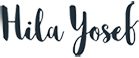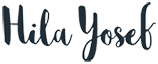BACKGROUND:
The 'risk analysis view' is an inner tab inside the feature details view, that shows the risk related to that feature. In this tab the user
chooses one or more objects to run the risk analysis on, and can see the results of the analysis as a graph or a diagram view.
REQUIREMENTS:
The user will see additional objects that are affected by the object/s that were analyzed, and also objects that are affect the selected analyzed object. Some of the objects will be affected directly, and some indirectly.
REQUIREMENTS:
1 The screen header and top navigation bars need to get a design.
2 Diagram: the user is interested in the view of the affected object’s name, type, and type of impact (direct/indirect path).
Also, the user needs to see the entire effect path. The results can display from 1-500 affected objects.
3 The user can choose to run analysis on more than one object from the sidebar.
2 Diagram: the user is interested in the view of the affected object’s name, type, and type of impact (direct/indirect path).
Also, the user needs to see the entire effect path. The results can display from 1-500 affected objects.
3 The user can choose to run analysis on more than one object from the sidebar.
DESIGN PROCESS
The challenge: trying to simplify the complexity of the screen, and create an innovative and smart user-friendly look.
The challenge: trying to simplify the complexity of the screen, and create an innovative and smart user-friendly look.
Diagram section :
1 After I examined the complex layout of the objects and found out there are 3 types of objects, I characterized each one
with its own color. As for the types of impacts, I also divided them into 'direct impact', 'indirect impact 1', and 'indirect impact 2',
and switched the path ends with arrows to different path ends with dots. I also decided it was better to place the 2 main objects vertically.
2 On the bottom of the screen, I created a permanent bar under the diagram layer, where I placed a legend and pagination.
3 Finally, I decided to focus only on the vertical scroll, to enable an optimal layout view of hundreds of affected analyzed objects.
1 After I examined the complex layout of the objects and found out there are 3 types of objects, I characterized each one
with its own color. As for the types of impacts, I also divided them into 'direct impact', 'indirect impact 1', and 'indirect impact 2',
and switched the path ends with arrows to different path ends with dots. I also decided it was better to place the 2 main objects vertically.
2 On the bottom of the screen, I created a permanent bar under the diagram layer, where I placed a legend and pagination.
3 Finally, I decided to focus only on the vertical scroll, to enable an optimal layout view of hundreds of affected analyzed objects.
Top navigation bars section: the second step was to design the top large navigation bar. Before I approached the design,
I improved the characterization here and reduced the 4 navigation rows to 3 clear navigation rows.
I improved the characterization here and reduced the 4 navigation rows to 3 clear navigation rows.
Sidebar: First I moved the title 'Scoping >...' into the diagram section. Then I designed the search field
and place the categories of the objects with one type of icon, as I highlighted the selected object as a floating element.
and place the categories of the objects with one type of icon, as I highlighted the selected object as a floating element.