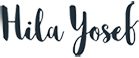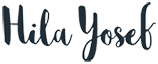BACKGROUND & RESEARCH:
The call center manager of this telecom company requests new screens for managing all employee permissions.
Platform: within a browser, desktop only. Main users: senior staff - team leaders and managers in the call center.
I made some research and found out "user management", also known as RBAC: Role-Based Access Control.
Through the research, I became acquainted with the different terms in the field of Admin management privileges
and authority within an organization. At this stage, I felt ready to start the task.
Platform: within a browser, desktop only. Main users: senior staff - team leaders and managers in the call center.
I made some research and found out "user management", also known as RBAC: Role-Based Access Control.
Through the research, I became acquainted with the different terms in the field of Admin management privileges
and authority within an organization. At this stage, I felt ready to start the task.
requirements & Flows:
Users memberS screen:
• The platform must easily manage up to 150 users (= employees)
• Editable employee features to name, username, email, role, and permissions. Add 2-3 more features you may need
• Popup win: Add user, including assignment employees to group/s
GROUP memberS screen:
• Group list view is required.
• Under an existing group we can find employees assigned to it.
• Each group gets a set of permissions that can be toggled - on/off.
• Assign/exclude/remove an employee to/from a group
• Add a new group
DESIGN:
• Group list view is required.
• Under an existing group we can find employees assigned to it.
• Each group gets a set of permissions that can be toggled - on/off.
• Assign/exclude/remove an employee to/from a group
• Add a new group
DESIGN:
• UI elements: I designed the header, sidebar, data table, filer section, popup menu, pagination, popup window, tabs, buttons
• Colors: I used several tones of blue on the screens. For conventional components, like checkmarks for the permissions access, I used green, red, and yellow.
• Icons language: I have also designed icons and integrated them into the data screens.
• Colors: I used several tones of blue on the screens. For conventional components, like checkmarks for the permissions access, I used green, red, and yellow.
• Icons language: I have also designed icons and integrated them into the data screens.
UX WIREFRAMES:
1. User members: I designed and organized the table columns in order to appear on most screens that I viewed in my research. I decided to add additional categories that I thought were needed for accurate filtering in medium and large companies: worker position title, and date & time for opening and updating authorization.
User editor popup: an authorized user can edit, update, delete, and more, all the relevant details of the employee,
including managing assignments to user groups
User editor popup: an authorized user can edit, update, delete, and more, all the relevant details of the employee,
including managing assignments to user groups
2. Group members: I decided to place the group list in an independent column that lists all categories of group users
in the company. Any selection of one of them will open details of the employees assigned to it + details of the permissions
that are relevant to the group and various editing options.
in the company. Any selection of one of them will open details of the employees assigned to it + details of the permissions
that are relevant to the group and various editing options.
MY DESIGN SYSTEM: